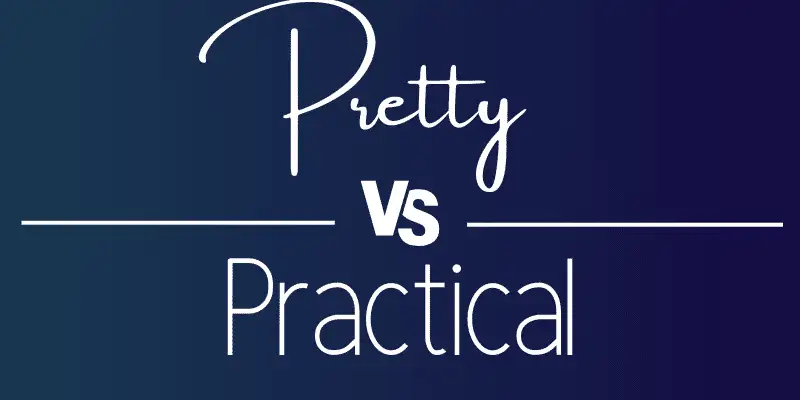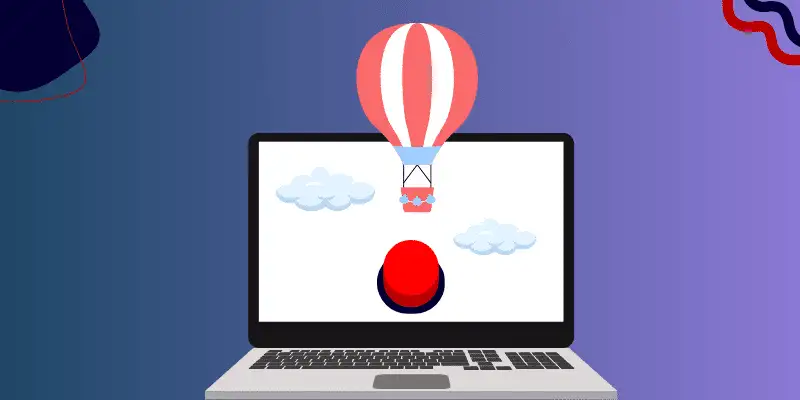Have you ever landed on a website that’s aesthetically AMAZING but a complete maze to navigate? Or maybe you’ve stumbled upon a site that’s easy-to-use but lacks any kind of visual charm? It’s the age-old battle of design versus usability. Today, we’re diving deep into finding the sweet spot where stunning aesthetics meet user-friendly functionality. So, buckle up!
Beauty and the Browser: Web design, at its core, is an art. Talented designers can craft websites that are visually striking, can elicit an emotion, while communicating the essence of a brand. A beautiful website can help a brand stand out, creating a lasting impression in the viewer’s mind.
However, if beauty were the only factor, web designers would simply be artists. And that’s not the case.
Functionality Front and Center It’s true that a website is a piece of art, but it’s not just that; it’s also a tool. A tool to offer information, facilitate tasks, or, in many cases, sell products. If a user can’t find the ‘Buy Now’ button or navigate through the menu, even the most visually stunning website can become a source of frustration.
For instance, remember the early days of Flash websites? They often came with intricate animations, splashy intros, and unique navigation. They looked amazing! But many were a nightmare for actual usability. They took ages to load, weren’t search engine friendly, and navigating them felt like solving a jigsaw puzzle blindfolded.
Finding the Middle Ground The key? Harmonize design with usability. When these two dance together in sync, the result is a website that’s both delightful to the eyes and a breeze to use.
Example Time! 🎉 Consider Airbnb’s website. It’s visually appealing, with large images of enticing destinations and homes. But it’s not just about the eye candy. The search functionality is front and center, making it easy for users to jump straight into finding a place to stay. The design serves the user’s primary purpose: booking accommodations.
Tips to Make Pretty Meet Practical:
- User Testing: Before finalizing any design, get real users to test it. Their feedback can offer invaluable insights into potential usability issues.
- Consistent Navigation: While it’s fun to experiment, keeping key navigational elements consistent ensures users always know where to go next.
- Clear CTAs: Whether it’s “Buy Now”, “Contact Us”, or “Learn More”, make sure your call-to-actions stand out, but also fit seamlessly within the design.
Closing Thoughts While there’s no one-size-fits-all answer, the magic truly happens when design and usability go hand-in-hand. A beautiful website that’s also user-friendly? Now that’s the dream, and it’s one every web designer should chase!
Until next time, keep designing, keep testing, and remember: make the web both pretty and practical!
Have you ever landed on a website that’s drop-dead gorgeous but a complete maze to navigate? Or maybe you’ve stumbled upon a site that’s easy-to-use but lacks any kind of visual charm? It’s the age-old battle of design versus usability. Today, we’re diving deep into finding the sweet spot where stunning aesthetics meet user-friendly functionality. So, buckle up!
Beauty and the Browser Web design, at its core, is an art. Talented designers can craft websites that are visually delightful, evoking emotions and effectively communicating a brand’s essence. A beautiful website can help a brand stand out, creating a lasting impression in the viewer’s mind. Just think about Apple’s website. Sleek, modern, and very Apple-esque. The design reflects their brand perfectly.
However, if beauty were the only factor, web designers would simply be artists. And that’s not the case.
Functionality Front and Center A website is not just a digital art piece; it’s a tool. Its main job? To offer information, facilitate tasks, or, in many cases, sell products. If a user can’t find the ‘Buy Now’ button or navigate through the menu, even the most visually stunning website can become a source of frustration.
For instance, remember the early days of Flash websites? They often came with intricate animations, splashy intros, and unique navigation. They looked amazing! But many were a nightmare for actual usability. They took ages to load, weren’t search engine friendly, and navigating them felt like solving a jigsaw puzzle blindfolded.
Finding the Middle Ground The key? Harmonize design with usability. When these two dance together in sync, the result is a website that’s both delightful to the eyes and a breeze to use.
Example Time! 🎉 Consider Airbnb’s website. It’s visually appealing, with large images of enticing destinations and homes. But it’s not just about the eye candy. The search functionality is front and center, making it easy for users to jump straight into finding a place to stay. The design serves the user’s primary purpose: booking accommodations.
Tips to Make Pretty Meet Practical:
- User Testing: Before finalizing any design, get real users to test it. Their feedback can offer invaluable insights into potential usability issues.
- Consistent Navigation: While it’s fun to experiment, keeping key navigational elements consistent ensures users always know where to go next.
- Clear CTAs: Whether it’s “Buy Now”, “Contact Us”, or “Learn More”, make sure your call-to-actions stand out, but also fit seamlessly within the design.
Closing Thoughts While there’s no one-size-fits-all answer, the magic truly happens when design and usability go hand-in-hand. A beautiful website that’s also user-friendly? Now that’s the dream, and it’s one every web designer should chase!
Until next time, keep designing, keep testing, and remember: make the web both pretty and practical!